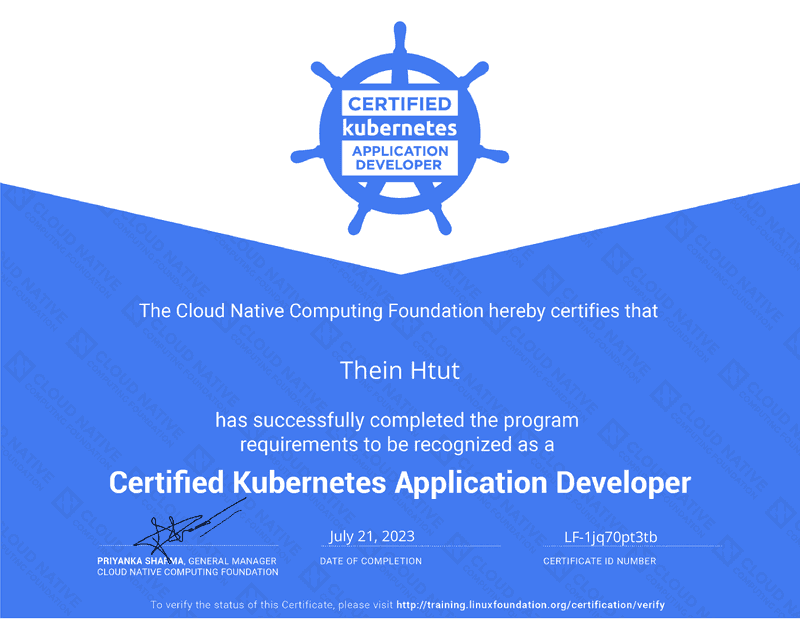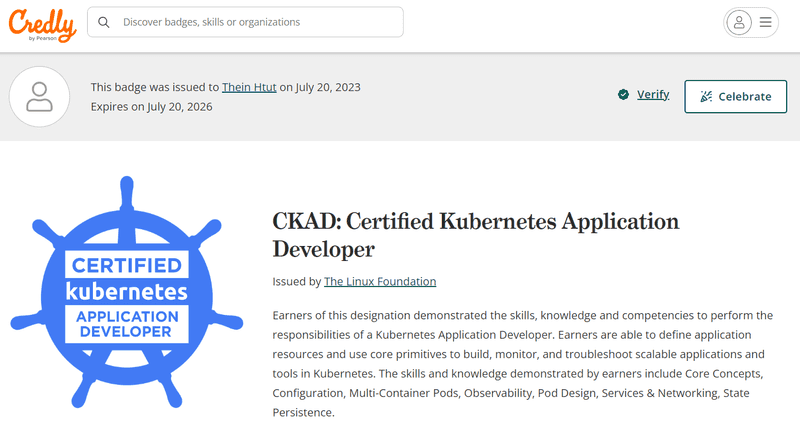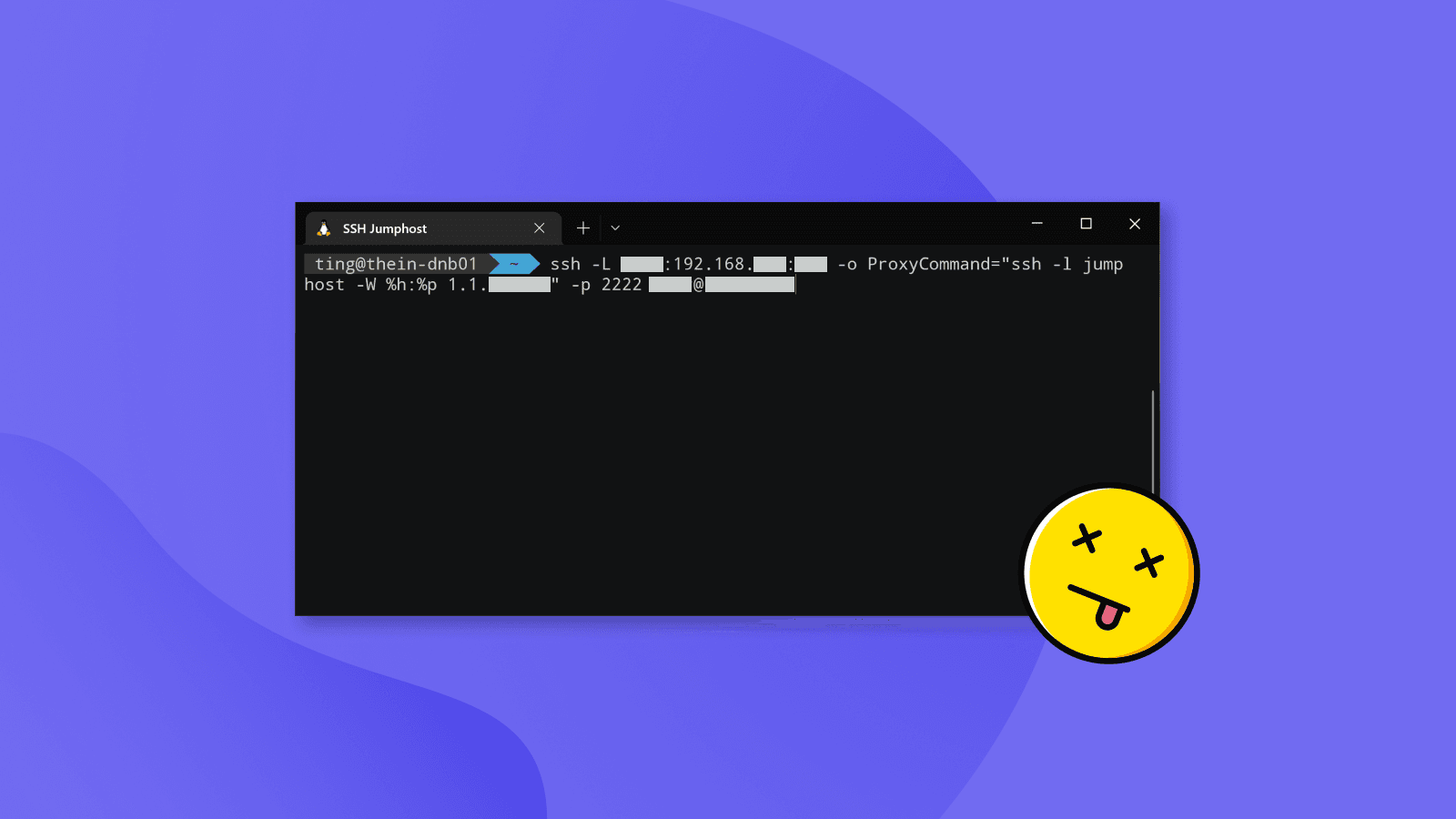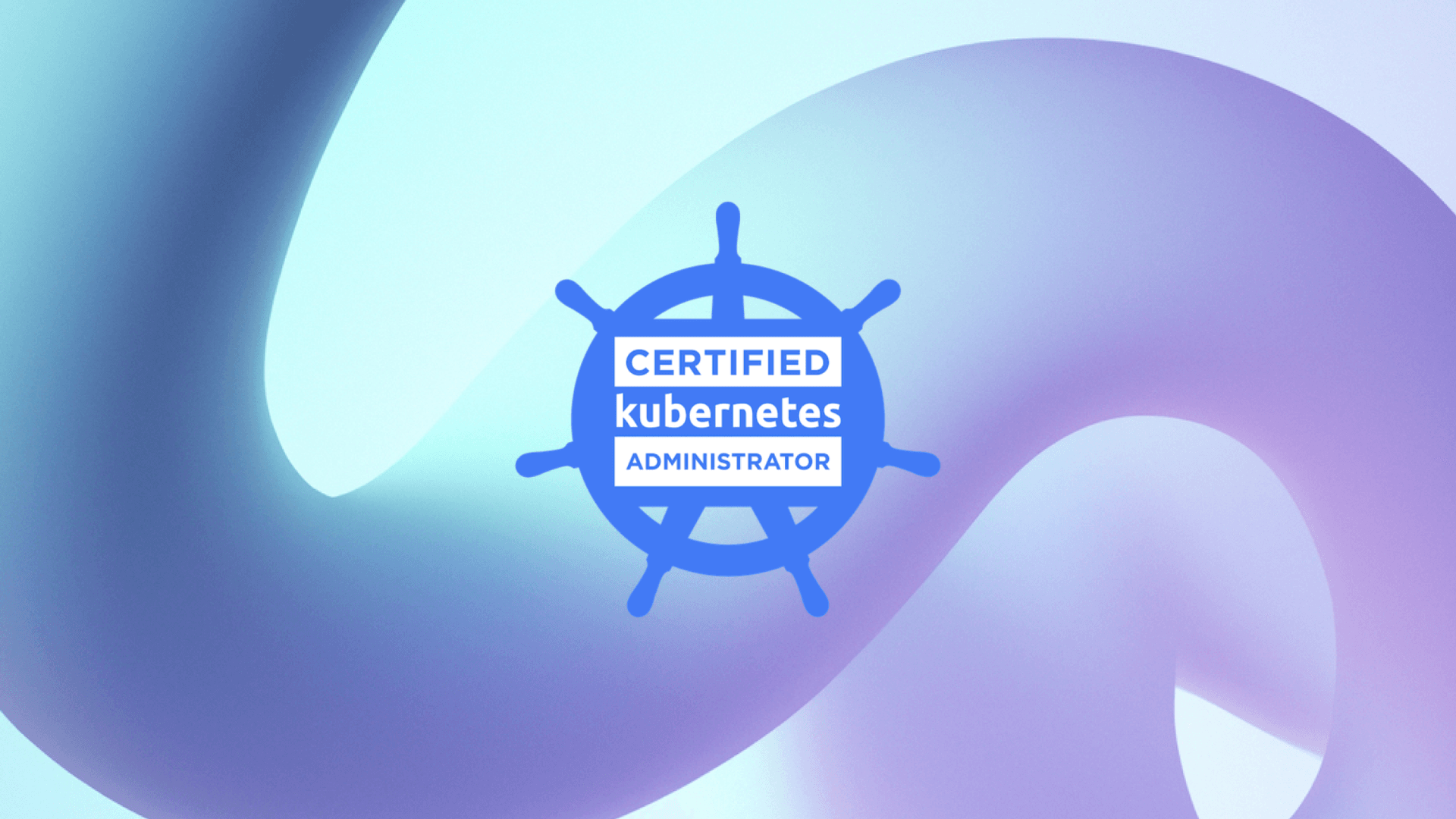I Passed the CKAD Certified Kubernetes Application Developer Exam
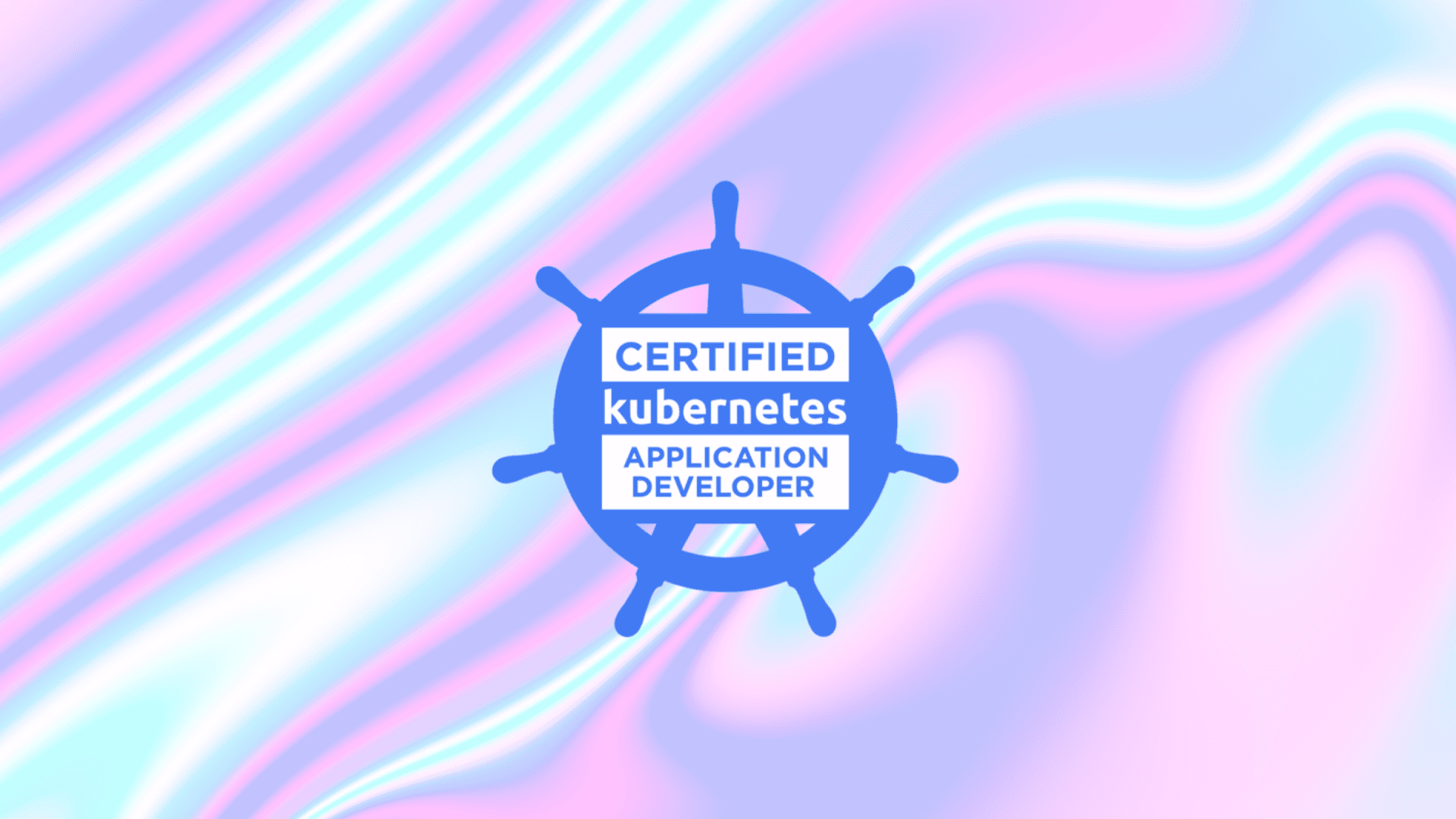
Introduction
I am very motivated to learn new technology and skillsets as a tech enthusiast. Recently, I took Certified Kubernetes Application Developer (CKAD) exam and passed at the first attempt. CKAD certification exam is fully hands-on questions based on real-world challenges and it is not MCQ exams.
I would like to share my personal experience and tips for preparing CKAD.
My Background
I am a Full Stack software engineer who love working with ReactJS and Python for most of my professional projects. I have been also exploring DevOps and cloud technology throughout my career.
Prior to CKAD exam, I have little or no knowledge about Kubernetes but I learnt tidy few pieces of Kubernetes from my colleagues over lunch and tea chat. And I realized that having knowledges on Kubernetes will help me to overcome my daily challenges and become a better software engineer.
Resources That I Used To Prepare For CKAD
The most challenging things for me is managing my time so that I can deeply focus on learning and understanding about Kubernetes while keeping my demanding full time job. So I spent most of my weekends upgrading myself.
It took me around 3 months to prepare for CKAD. Most of the time were well spent on practicing mock challenges and deepen my understanding on the area that I find myself weak. The followings are the resources which I highly recommend:
- Udemy: Kubernetes Certified Application Developer (CKAD) with Tests by Mumshad Mannambeth, KodeCloud — I completed this awesome Udemy course. It is very comprehensive and the instructor’s visual explanations are easy to understand. The course covers all of the important domains required by CKAD and there are practice tests at the end of each topics. It includes the coupons for KodeCloud online Kubernetes where I practiced all the mock exam and lighting labs.
- Book: The The Kubernetes Workshop: Learn how to build and run highly scalable workloads on Kubernetes by Zachary Arnold, Sahil Dua, Wei Huang, Faisal Masood, Melony Qin, Mohammed Abu Taleb — I borrowed this book from NLB(Singapore) library and read parallelly while taking the Udemy course. Moreover, the book covers a bit on tools like kubeadm and Terraform but it is not necessary for the CKAD exam.
- Practice Exercises: https://github.com/dgkanatsios/CKAD-exercises — I practiced these exercise many times and they help me to understand which topic that I need spend more time. Combining these small exercises from different topics will make somewhat similar to real CKAD exam.
- Practice Exercises: https://github.com/jamesbuckett/ckad-questions — More exercises and similar to the previous
- Practice Exercises: https://github.com/bmuschko/ckad-prep — MORE!
- CKAD Exam Simulator by https://killer.sh/ — There are 2 free sessions after purchasing CKAD exam. Both free sessions have the same 22 questions and each session will be available for 36 hours once activated. I used my first session when I felt that I am confident and wanted to test out my knowledge. The simulator is harder than the actual CKAD exam. I did not pass the simulator due to my poor time management. I did not completed all the questions within given 2 hours. But it gave me opportunities to revisit some topic and help me to understand where I should be fast in solving the questions. Then, I used my second session few days before my actual exam.
Before The Exam
I cleared out my whole desk and only have my laptop, adapter and my external monitor as my primary monitor. Multiple monitors are not allowed. I checked in online 30 minutes earlier so that I can go through the pre-check and my IC check. The proctor will check the wall, under the table and the nearby surroundings. Yes, I went for washroom before pre-check too.
During The Exam
The actual test is in a Ubuntu VM with PSI browser. Once the exam was started, I used the following alias that helps me to save some time in typing some commands.
For .bashrc,
export do="--dry-run=client -o yaml"
alias ka="k apply -f"
alias kaf="k apply --force -f"
alias kn='kubectl config set-context --current --namespace'For .vimrc ,
set sw=2
set et
set ts=2
set ai
set number relativenumberEach question will warn me to switch to right context and use the right namespace. The alias came in handy:
$ kn some-namespace-nameThere are some random checks during the exam. I understood that the proctor was doing his job but I felt that it was annoying and my focus was interrupted. The exam was paused and the proctor would ask me to show my ears and my room again. I have to unplugged my HDMI cable from my laptop to show my desk and it broke PSI browser responsiveness. Once it was done, I forgot where I left off.
After The Exam
2 hours was really fast. I finished all the 16 questions just in time and have only few minutes to revisit some flagged questions. I received my exam result after 24 hours and YES, I passed CKAD exam.
Summary
The followings are my personal key takeaway and useful tips that will help for passing CKAD:
- Practice, practice and more practice.
- Complete all the questions — Time management plays a very important part in CKAD. If you are stuck at some questions, flag the questions and revisit later.
- Familiar with navigating the official Kubernetes documentations and cheat sheet — This will help to navigate swiftly and will be able to get part of the documentation that you are looking for.
- Learn basic vim — Copy, paste, delete lines and of course, exit vim :)
Overall, it was rewarding experience for me in my Kubernetes learning journey and I learnt new skillsets. It also make more confident in taking my next CKA (Certified Kubernetes Administrator) exam again.
Good luck and all the best if you are going to take the CKAD :)